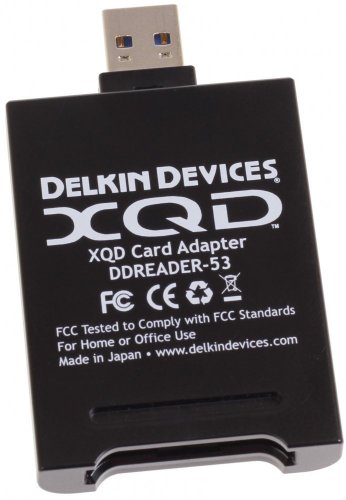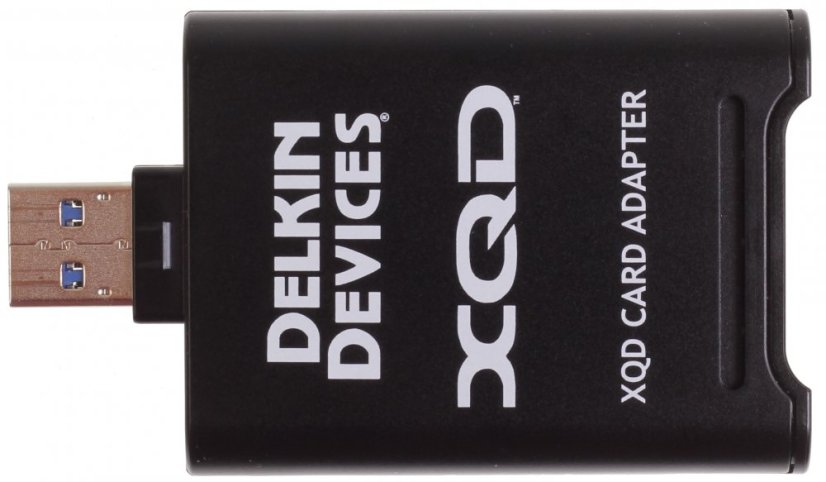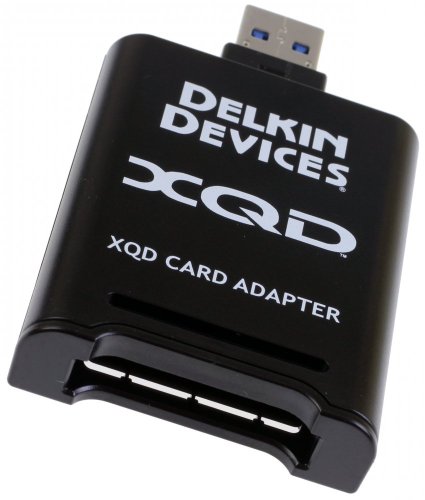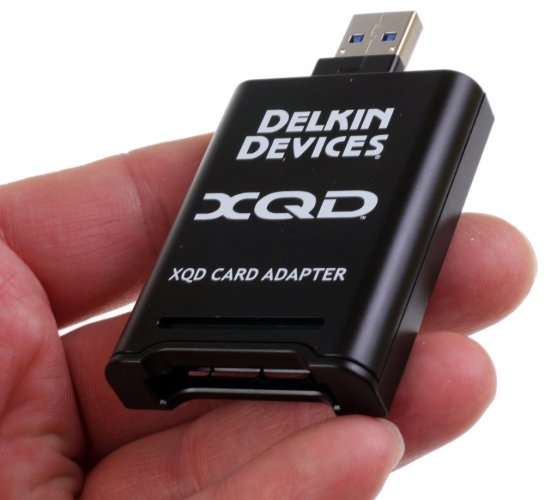- USB 3.1 Gen 1 Interface
- Transfer large amounts of data at speed to 10 Gbps (2x faster than USB 3.0)
- Supports XQD 2.0 Memory Cards
- Compact and travel friendly, conveniently Fits in your pocket
- Mac and Windows compatible
- 5 year limited warranty
- US - and UK-Based Customer Service
DELKIN DEVICES
Premium XQD Adapter Delkin USB 3.1 Premium XQD Adapter Quick Install Guide
For use with Win 7, 8, 8.1 or 10 / Mac OS 10.8 and later.
Note: Driver installation is not necessary; simply plug and play to begin using the adapter.
Getting Started Delkin USB 3.1 Premium XQD Card Adapter
The adapter can be used to copy or transfer virtually any file type; including image files, video files, text documents, or MP3s, from card to computer, computer to card, or card to card. On Windows systems, double-click on the appropriate icon to "drag and drop" or "copy and paste" folders or files to a desired location. On Macintosh systems, double-click on the disc icon and select a file or folder. While holding down the "Option" key, "drag and drop" to a desired location. The disc icon will only appear when a card is inserted.
Connecting the XQD Adapter to Your Computer
Remove the protective cap from the adapter and insert the connector directly into a USB port on your computer. To avoid compatibility issues, the adapter should not be connected through a hub or an adapter USB port during initial setup. Note: Most keyboard USB ports, such as those on an iMAC, do not supply enough power to operate a memory card adapter. In Windows, the adapter will appear as a drive icon in "My Computer". On Mac Systems, the inserted card will appear as a disk icon on the desktop.
Inserting and/or Removing a Card
The XQD adapter is compatible with any XQD 2.0 memory card. The XQD card should be inserted with the top label or printed side facing upwards, and the arrow toward the adapter. To avoid damaging the card or adapter, do not use excessive force. Never remove a card or disconnect the adapter when transferring files to/from the memory card. Doing so could result in lost or corrupt files and possibly cause irreparable damage to the card. Before removing a card, close any open applications, including open windows. In Windows, right-click the "Removable Disc" icon and select "Eject". On a Mac, drag the disk icon to "Trash" or highlight the icon and use the "Eject" or "Put Away' command. When it is safe to do so, remove the card from the adapter.
USB 3.1 with Backwards Capability
Max transfer speed is obtained when using a USB 3.1 port and an XQD memory card. To take advantage of USB 3.1 SuperSpeed+ transfer rates, your computer must have a USB 3.1 host controller (built into the motherboard) or be equipped with a USB 3.1 add-in card. When the XQD adapter is plugged into either a USB 3.0, 2.0 or 1.1 port, lower transfer rates should be expected due to the max speed capability of USB 3.0, 2.0 or 1.1. Check with your computer manufacturer to find out if USB 3.1. USB 3.0, USB 2.0 or USB 1.1 support is included. Note: The transfer rate for USB 3.1 is up to 10Gbps. Actual transfer rates may vary depending on other factors such as card read/write capability, computer hard drive and/or processor speed, etc. This adapter will function at USB 3.0, 2.0 or USB 1.1 speeds when connected to systems that do not support USB 3.1.
100% Compatibility Guarantee
This product is guaranteed to be 100% compatible with products for which it is designed.
Five Year Product Warranty
This product has been thoroughly tested and is free from defects in material and workmanship. This warranty is expressly limited to product repair, modification, or replacement, at the sole discretion of the manufacturer. The maximum liability for any aspect of this warranty will be limited to an amount not exceeding the original product purchase price. This warranty is contingent upon proper use of the product in the application for which it is intended and does not cover any product that has been modified, misused, neglected or subjected to unusual physical stress. The manufacturer will not repair or replace products that fail solely because their estimated 'life' has expired. The defective product must be returned to the manufacturer. All shipping costs/shall be the responsibility of the purchaser. State and local laws may apply. You will need a Return Merchandise Authorization (RMA) number before you return the product. Please contact Customer Support at the telephone number below for assistance in getting an RMA number.
*Disclaimer* Except as provided herein, there are no express or implied warranties or merchantability or fitness for a particular purpose. Under no circumstances will the manufacturer be liable in any way for any damages, including but not limited to lost revenue, lost wages, or any other incidental or consequential damages arising from the use of or inability to use this product. The warranty set forth above is exclusive and no other warranty, whether written or oral, is expressed or implied. The manufacturer reserves the right to change specifications of hardware, software and instructions without notice.
Customer Support
For technical support or warranty information please contact Customer Service at: (800) 637.8087 (9:00 AM to 5:00 PM PST Mon-Fri).
| Memory Cards | XQD |
|---|